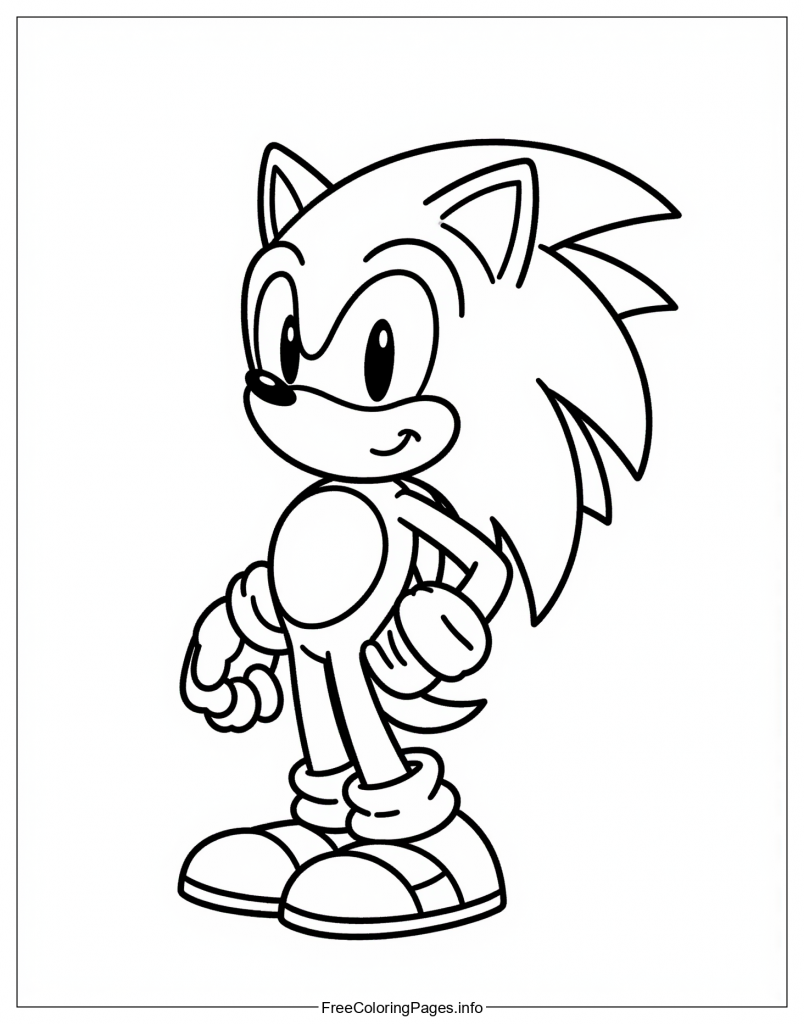Did you know? Sonics original name was Mr. Needlemouse, but his creator, Yuji Naka, thought it sounded too silly and changed it to something more fitting for the blue blur.
Creative Coloring Ideas:
• Here are five different ways you can color the image of Sonic:
• 1. Coloring the Image: A traditional approach would be to fill in the colors for each part of his body and clothing according to their original colors, such as blue and white.
• 2. Monochromatic Coloring: You could also choose a single color palette with different shades of that color to create depth and contrast, like using various blues to represent Sonics outfit.
• 3. Reverse Color Scheme: Another approach would be to use the opposite primary colors, so green for his body instead of blue. This creates a unique version of Sonic that still feels true to his character but stands out visually.
• 4. Neon Coloring: For a more futuristic look, you could choose neon colors like pink or yellow for his body and clothing. These bright colors would add a fun pop of color to the image.